
The Essential team gathered for another AMA over at reddit today, even as news was breaking surrounding the company’s founder, Andy Rubin. Rubin’s reported leave of absence didn’t stop the team from fielding questions about future support for the Essential Phone with Rubin’s involvement now up in the air, as well as other concerns related to the phone’s next Oreo update, bug squashing, their 2nd generation phone, etc.
To get things started, they seriously did field a question about Rubin and his leave. A redditor asked if any Essential member could comment on the situation and whether or not they could assure us that the phone/company would continue to see support. Their answer:
We absolutely will be continuing to support the PH-1 device including security patches, more camera features and additional worldwide carrier support throughout the lifecycle of the PH-1 device. We still have plenty of work, continued release milestones on the roadmap, and new features we want to deliver from the great feedback we get in these AMAs. We are looking forward to supporting you guys for a long time.
As expected, that isn’t exactly anyone addressing the Rubin situation, but being a company bigger than a single person, it’s no surprise that they plan to continue to support their first phone “for a long time.”
Alright, with that out of the way, onto the rest of the AMA.
Oreo Beta update coming next week
Since several are asking, we are targeting to release Oreo Beta v.2 to our website next week as an update to the existing Oreo beta build. General fixes in BT performance, improved battery, and general stability improvements. Stay tuned to our socials for official announcement.
What about Android 8.1? Will it get a beta too?
We’ll be rolling out Android 8.1 as soon as we can. It probably won’t make our first Oreo release, but hopefully shortly there after. We’re really committed to keeping your phone as up to date as possible!
Its likely we not do a beta for 8.1 and just go straight to release. For 9.0 we will have to assess how big the deltas are between 8-9 but a Beta for 9.0 is certainly possible.
What about Portrait mode?
Portrait mode coming in a play store drop today along with improved JPEG compression + more bug fixes and stability improvements
On touch latency and screen jitters still being pretty bad.
As we mentioned in the last AMA, screen scrolling jitter issues we are continuing to improve on. You and several others have brought this to our attention and we have realized that we owe our supporters a better solution. We are working with our vendors to this further and committed internal and external resources looking into it. Hoping to have something in the next Beta build to improve on this further. We appreciate your patience while we sort through this.
Is the charging dock ever coming? Can we see it? How much will it cost?
Timing: Charging Dock is on its way. Last build is completed, waiting for regulatory. After that, it will be available on the website. As you know, we want to make sure we any date we give, we will meet.
Pictures: See below.
Cost: Don’t have exact cost, but will be reasonable. It will be on the website shortly. Labeling and regulatory being worked on.
Cost (take 2): Dock should be reasonable in price. Under 100 for sure, but don’t have the exact number here.


What about aptX support in Oreo?
Touching on audio again, will aptx be supported on the Oreo update? It’s not currently supported on the beta, while other codecs are (aac, ldac in particular). I, as well as many others, use audio equipment that supports aptx and would really love it if we can take advantage of it.
Android Auto still very broken in Oreo, what’s up?
We are aware of this issue specifically with newer Honda’s. We have a potential fix in build that we have our field test team going out to validate at dealerships this week.
Seriously, where is Stellar Gray and that
ugly Ocean Depths color?
We should have the Stellar Gray before the Ocean. Stellar should be finished before the end of the year, but again, check website for availability
We’ve got confirmation of the 2nd gen phone being worked on! (Plus some repairability stuff, with a subtle jab at iFixit.)
We are focusing on reparability for the next generation phone. The iFixit article was a bit misleading in its approach for repair and oddly were briefed on repair procedures but still tried to go through the back. We will make sure that your phone can be repaired at a reasonable and competitive price if the consumables, like batteries need to be replaced. For instance, our repair plan for customer damaged displays that need to be replaced.
The full AMA can be found right here.
Latest Essential AMA: The Future and Andy Rubin, Oreo Beta Update, 2nd Gen Phone, More
 How many times have you shouted at your Google Home unit, “OK Google, play my Rick James playlist!” and then had to do a second “OK Google” command to crank it to 11? I know, happens all the time, right? You, a fresh White Russian, sunglasses at night, your best track suit, no one else around, and Super Freak on repeat. Typical Thursday evening.
How many times have you shouted at your Google Home unit, “OK Google, play my Rick James playlist!” and then had to do a second “OK Google” command to crank it to 11? I know, happens all the time, right? You, a fresh White Russian, sunglasses at night, your best track suit, no one else around, and Super Freak on repeat. Typical Thursday evening. We don’t often see deals on data plans from carriers during the holidays, as most instead work angles to entice you into cheaper hardware. Cricket Wireless isn’t about that life, though, and will launch a deal tomorrow (December 1) that’ll get you 4 lines of unlimited data for just $100 per month.
We don’t often see deals on data plans from carriers during the holidays, as most instead work angles to entice you into cheaper hardware. Cricket Wireless isn’t about that life, though, and will launch a deal tomorrow (December 1) that’ll get you 4 lines of unlimited data for just $100 per month. The arrival of Google Home Max has been mostly a mystery since it was announced back in October. While Google told us to expect the high-end speaker assistant in December, no specific date was ever given. Today, though, both Best Buy and the Google Store may have spilled the beans.
The arrival of Google Home Max has been mostly a mystery since it was announced back in October. While Google told us to expect the high-end speaker assistant in December, no specific date was ever given. Today, though, both Best Buy and the Google Store may have spilled the beans.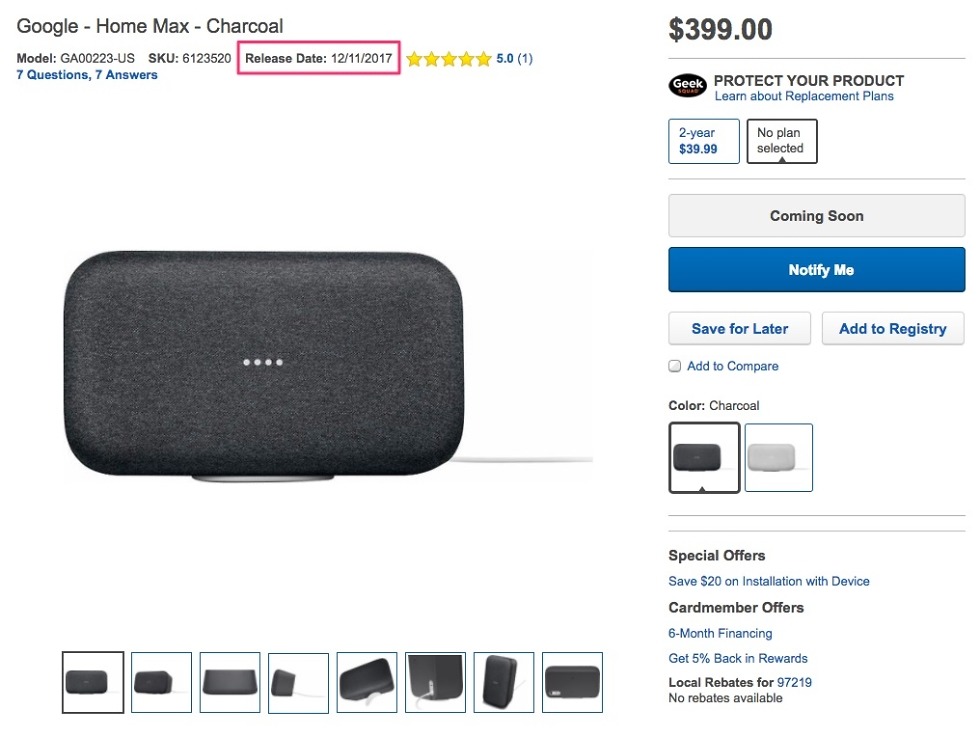
 When Google bought Nest back in 2014 for billions of dollars in cash, they told us that Nest would continue on under its own “distinct brand identity.” Then when Google became Alphabet a little over a year later, that didn’t change and Nest still remained as its own separate entity. Google and Alphabet may be rethinking that move now and are reportedly considering folding Nest into Google’s hardware division, according to the Wall Street Journal.
When Google bought Nest back in 2014 for billions of dollars in cash, they told us that Nest would continue on under its own “distinct brand identity.” Then when Google became Alphabet a little over a year later, that didn’t change and Nest still remained as its own separate entity. Google and Alphabet may be rethinking that move now and are reportedly considering folding Nest into Google’s hardware division, according to the Wall Street Journal. Following up on our “OnePlus 5T: First 10 Things to Do!” video, we’ve now got the tips and tricks you’ve been waiting for. We often spend an extra amount of time explaining features and setup in that “First 10 Things” video, whereas this next OnePlus 5T tips and tricks feature is more of a rapid fire affair, where we try to tell you all that we can in under 20 minutes or so.
Following up on our “OnePlus 5T: First 10 Things to Do!” video, we’ve now got the tips and tricks you’ve been waiting for. We often spend an extra amount of time explaining features and setup in that “First 10 Things” video, whereas this next OnePlus 5T tips and tricks feature is more of a rapid fire affair, where we try to tell you all that we can in under 20 minutes or so.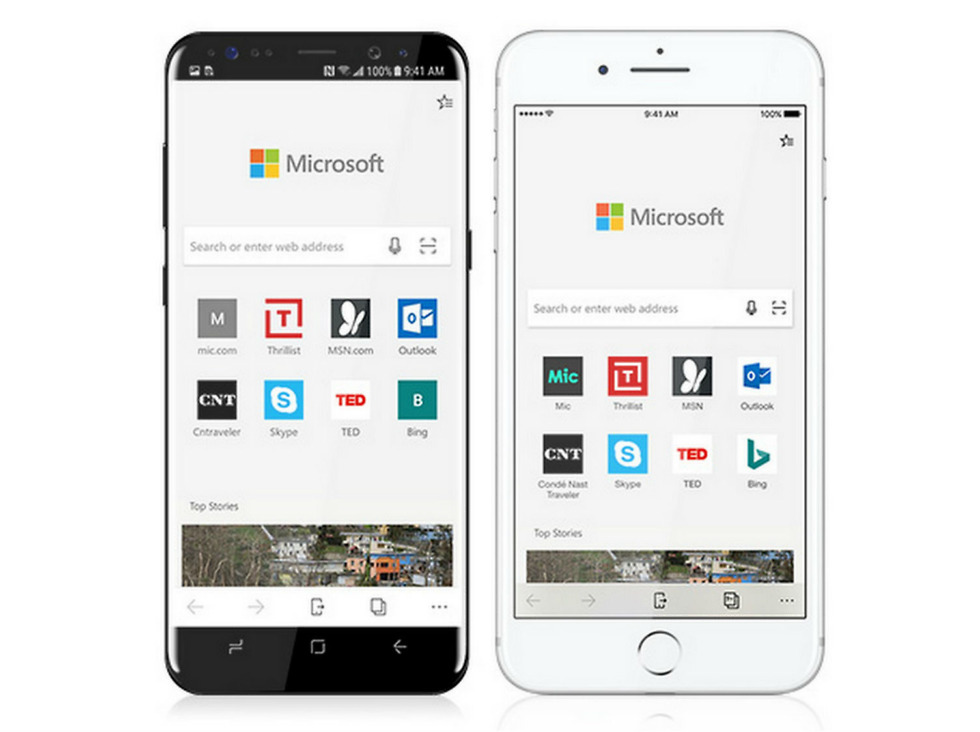 Back in October, Microsoft launched its Edge browser in a preview for iOS and Android devices. This week, Preview is being dropped from the title and the app is getting an official launch for both operating systems.
Back in October, Microsoft launched its Edge browser in a preview for iOS and Android devices. This week, Preview is being dropped from the title and the app is getting an official launch for both operating systems. Need the help of a local electrician, plumber, or house cleaner? Well, thanks to a sweet update for Google Assistant, the service can now help you pinpoint the perfect helper.
Need the help of a local electrician, plumber, or house cleaner? Well, thanks to a sweet update for Google Assistant, the service can now help you pinpoint the perfect helper.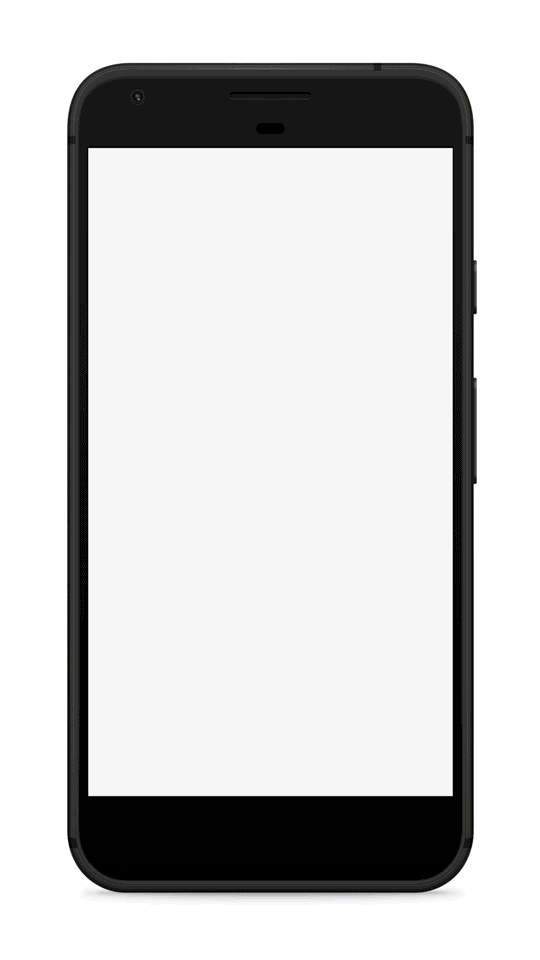
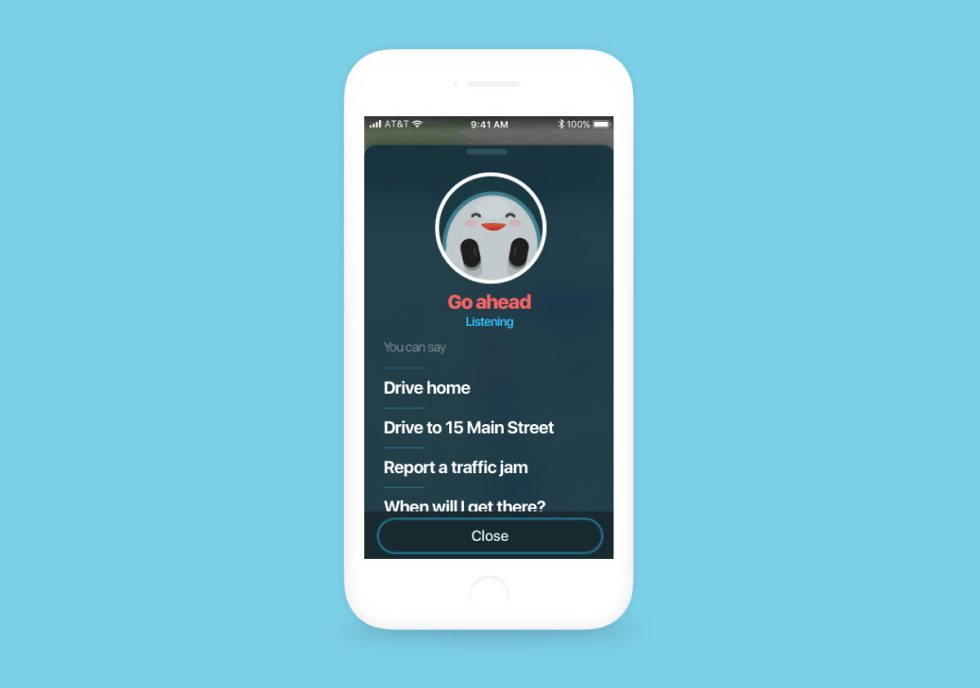 If you use Waze over Google Maps, be on the lookout for a huge update that is rolling out this week. Inside, there are three big changes, all of which I will detail for you below.
If you use Waze over Google Maps, be on the lookout for a huge update that is rolling out this week. Inside, there are three big changes, all of which I will detail for you below. Back in early August, I told you that Samsung was off to a heck of a start in keeping the US unlocked Galaxy S8 and Galaxy S8+ up to date. It was worth pointing out at the time because many were hesitating on purchasing one thanks to Samsung’s terrible update record with the previous year’s unlocked Galaxy S7 line. Within the first couple of months, the US unlocked S8 and S8+ had seen two updates and were current with carrier models, something that almost never happened the year before. They even received one more in August with the August security patch after I gave Samsung praise.
Back in early August, I told you that Samsung was off to a heck of a start in keeping the US unlocked Galaxy S8 and Galaxy S8+ up to date. It was worth pointing out at the time because many were hesitating on purchasing one thanks to Samsung’s terrible update record with the previous year’s unlocked Galaxy S7 line. Within the first couple of months, the US unlocked S8 and S8+ had seen two updates and were current with carrier models, something that almost never happened the year before. They even received one more in August with the August security patch after I gave Samsung praise.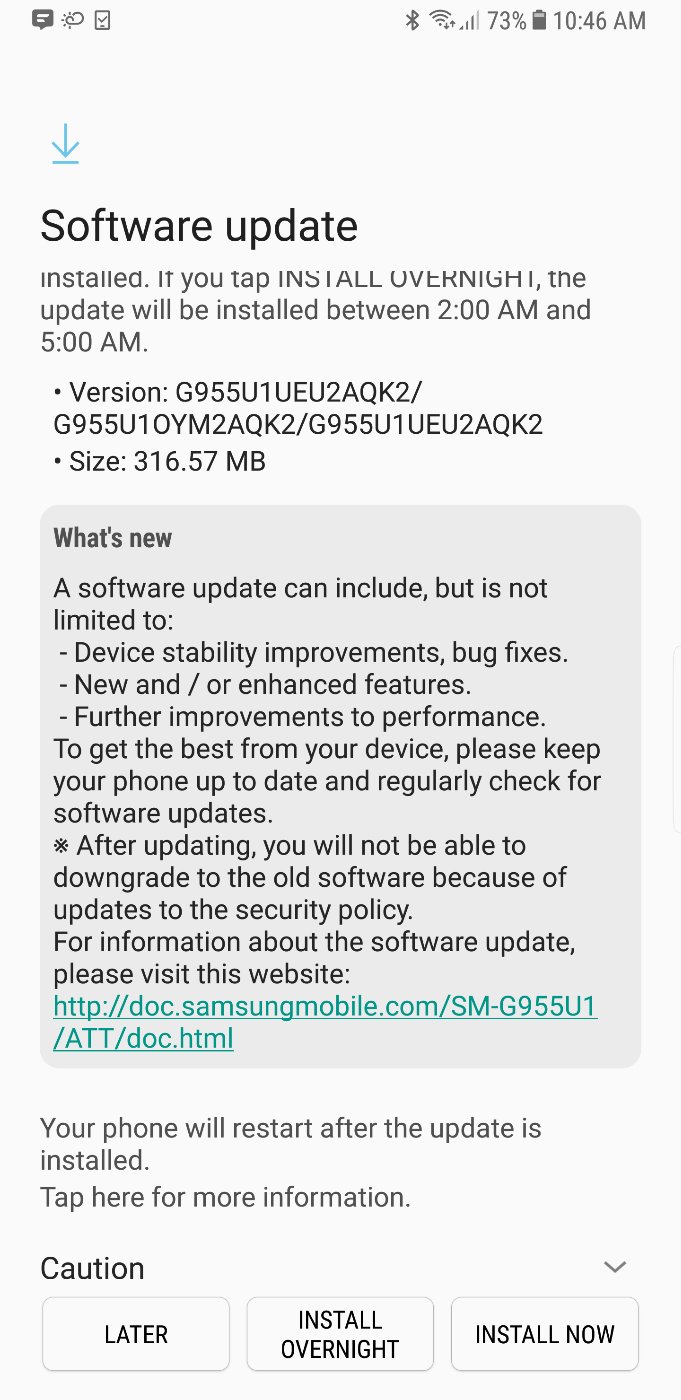 Cheers Jon and Allen!
Cheers Jon and Allen!  Four devices in the Samsung Galaxy lineup on Verizon are receiving security updates, all of which address the KRACK vulnerability.
Four devices in the Samsung Galaxy lineup on Verizon are receiving security updates, all of which address the KRACK vulnerability. Samsung announced today that it has begun mass production on processors built on their 2nd generation 10nm FinFET process. While their press release didn’t say specifically, I think it’s safe to assume that this 2nd gen 10nm process will make its way into your next phone (Galaxy S9), likely in the form of the Snapdragon 845 or the next-gen Exynos chipset from Samsung.
Samsung announced today that it has begun mass production on processors built on their 2nd generation 10nm FinFET process. While their press release didn’t say specifically, I think it’s safe to assume that this 2nd gen 10nm process will make its way into your next phone (Galaxy S9), likely in the form of the Snapdragon 845 or the next-gen Exynos chipset from Samsung. The Essential team gathered for another AMA over at reddit today, even as news was breaking surrounding the company’s founder, Andy Rubin. Rubin’s reported leave of absence didn’t stop the team from fielding questions about future support for the Essential Phone with Rubin’s involvement now up in the air, as well as other concerns related to the phone’s next Oreo update, bug squashing, their 2nd generation phone, etc.
The Essential team gathered for another AMA over at reddit today, even as news was breaking surrounding the company’s founder, Andy Rubin. Rubin’s reported leave of absence didn’t stop the team from fielding questions about future support for the Essential Phone with Rubin’s involvement now up in the air, as well as other concerns related to the phone’s next Oreo update, bug squashing, their 2nd generation phone, etc.

 Announced today, Verizon intends to launch its 5G residential wireless broadband service in 2018, with Sacramento, CA the first named city in line to receive it.
Announced today, Verizon intends to launch its 5G residential wireless broadband service in 2018, with Sacramento, CA the first named city in line to receive it. We’re almost a full week into our testing of the OnePlus 5T, so yeah, that means our full review is right around the corner, maybe even this week. Before we get there, though, we realize that a number of you may have the phone already or one that should arrive any day and might need some tips to get started.
We’re almost a full week into our testing of the OnePlus 5T, so yeah, that means our full review is right around the corner, maybe even this week. Before we get there, though, we realize that a number of you may have the phone already or one that should arrive any day and might need some tips to get started. The Galaxy Note 8 on Verizon is receiving an update this week that should improve the Live Focus feature in the camera. It’ll also include the KRACK security patch that has affected almost all Android phones.
The Galaxy Note 8 on Verizon is receiving an update this week that should improve the Live Focus feature in the camera. It’ll also include the KRACK security patch that has affected almost all Android phones.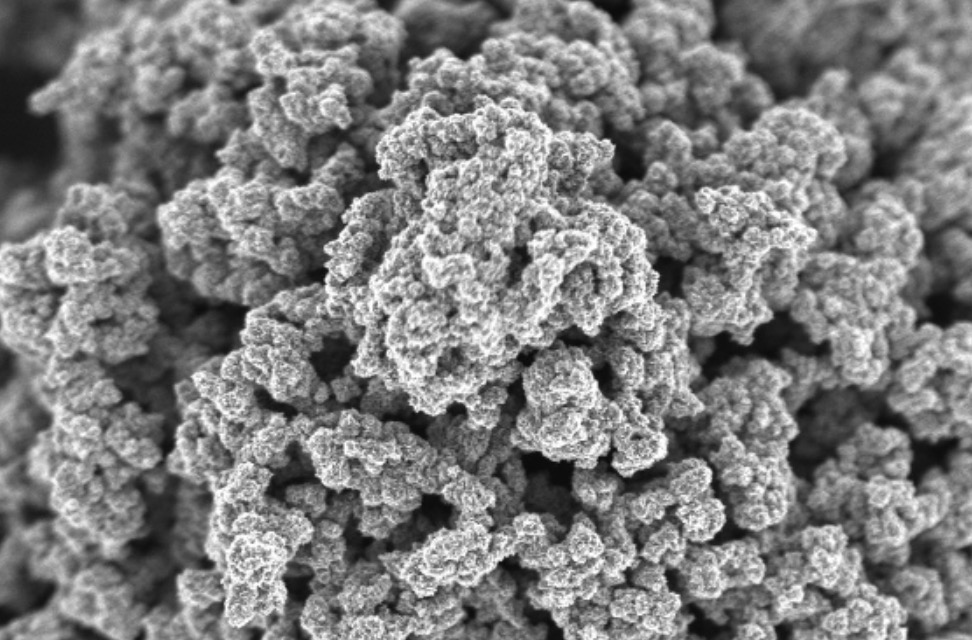 Their graphene balls, guys.
Their graphene balls, guys. Back on June 28, 2012, I wrote an article titled “Google Now is Awesome.” Today, if I were to write a follow-up to that article, I’d probably title it, “WTF happened to Google Now and what is this dumpster fire that Google has forced upon us in its place?”
Back on June 28, 2012, I wrote an article titled “Google Now is Awesome.” Today, if I were to write a follow-up to that article, I’d probably title it, “WTF happened to Google Now and what is this dumpster fire that Google has forced upon us in its place?”

 The OnePlus 5T is the latest phone from OnePlus, available to US buyers only in Midnight Black. However, for buyers in China, they’re being treated to the OnePlus 5T in Lava Red, too, which we want right now!
The OnePlus 5T is the latest phone from OnePlus, available to US buyers only in Midnight Black. However, for buyers in China, they’re being treated to the OnePlus 5T in Lava Red, too, which we want right now!
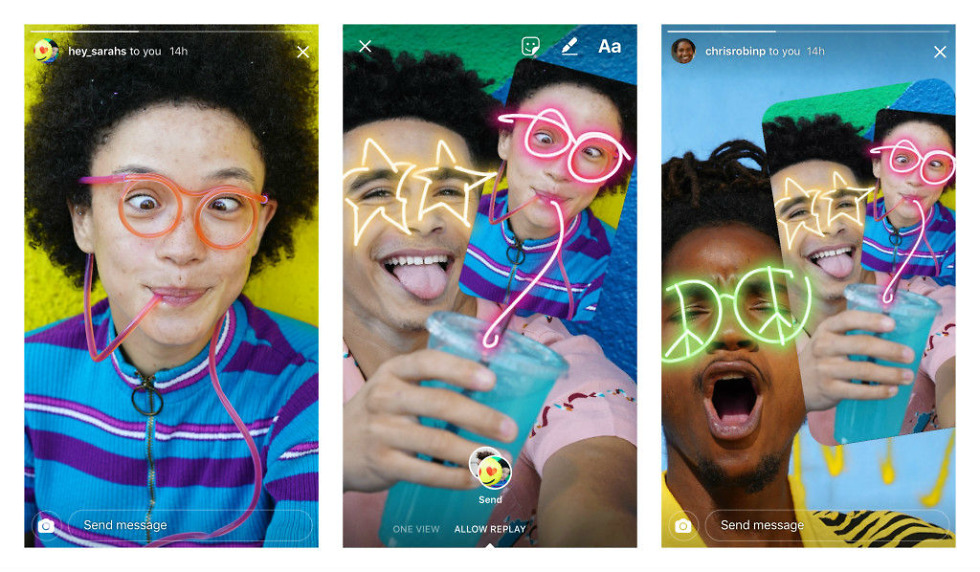 Inside of version 24 for Android and iOS, Instagram is allowing friends to “remix” photos they receive from friends.
Inside of version 24 for Android and iOS, Instagram is allowing friends to “remix” photos they receive from friends. Android 8.1’s biggest change – the burger emoji fix.
Android 8.1’s biggest change – the burger emoji fix. The first OnePlus 5T update was released over the weekend and it improves a handful of items. From fingerprint and face unlocks to the stabilization in video recording, the overall experience of OnePlus’ newest phone should be better. It also patches KRACK.
The first OnePlus 5T update was released over the weekend and it improves a handful of items. From fingerprint and face unlocks to the stabilization in video recording, the overall experience of OnePlus’ newest phone should be better. It also patches KRACK. Alongside the OnePlus 5T’s first update this weekend, OnePlus also released an Android Oreo beta build for the OnePlus 5. It is the first “open beta” for the phone, so it may have bugs and it will get you off the current OTA path, but you can flash it right now if interested.
Alongside the OnePlus 5T’s first update this weekend, OnePlus also released an Android Oreo beta build for the OnePlus 5. It is the first “open beta” for the phone, so it may have bugs and it will get you off the current OTA path, but you can flash it right now if interested. Disclosed over the weekend, owners of an unlocked HTC U11 are in for a treat this week. According to HTC’s Mo Versi, an update to Oreo is rolling out starting today for the unlocked U11. This is great news.
Disclosed over the weekend, owners of an unlocked HTC U11 are in for a treat this week. According to HTC’s Mo Versi, an update to Oreo is rolling out starting today for the unlocked U11. This is great news. As we reach the final days of November, Google has blessed us with the latest Android 8.1 developer preview. This is developer preview 2 and drops in as build OPP6.171019.012.
As we reach the final days of November, Google has blessed us with the latest Android 8.1 developer preview. This is developer preview 2 and drops in as build OPP6.171019.012. Cyber Monday is in full effect, and just like Black Friday, we’d like to point out some of the best deals we’re currently seeing. Because this is a good time to get a bit of holiday shopping in, these gifts would be clutch for nearly anyone in your family, so be on the lookout for something special.
Cyber Monday is in full effect, and just like Black Friday, we’d like to point out some of the best deals we’re currently seeing. Because this is a good time to get a bit of holiday shopping in, these gifts would be clutch for nearly anyone in your family, so be on the lookout for something special. We’re well into Cyber Monday 2017 at this point and I’m sure you’ve done some shopping or cruised through the wild world of Amazon. If you became overwhelmed or just need some suggestions, we’ve got that for you with our 25 best Amazon Cyber Monday deals.
We’re well into Cyber Monday 2017 at this point and I’m sure you’ve done some shopping or cruised through the wild world of Amazon. If you became overwhelmed or just need some suggestions, we’ve got that for you with our 25 best Amazon Cyber Monday deals. A new special edition Android Mini is available to add to your collection this week, right in time for the holiday season.
A new special edition Android Mini is available to add to your collection this week, right in time for the holiday season. In our review of the Razer Phone, I mentioned that this device surely has enough room for a 3.5mm headphone jack, but for some reason, Razer decided against it. Well, Razer’s CEO took to Facebook recently, going into detail why the smartphone lacks a headphone jack.
In our review of the Razer Phone, I mentioned that this device surely has enough room for a 3.5mm headphone jack, but for some reason, Razer decided against it. Well, Razer’s CEO took to Facebook recently, going into detail why the smartphone lacks a headphone jack. After the past week of deals, we’re finishing it all off with a fresh Cyber Monday 2017. We’re hardly awake out here on the west coast, but one deal has already caught our eye – Essential Phone with a 360 camera accessory for just $399.
After the past week of deals, we’re finishing it all off with a fresh Cyber Monday 2017. We’re hardly awake out here on the west coast, but one deal has already caught our eye – Essential Phone with a 360 camera accessory for just $399.